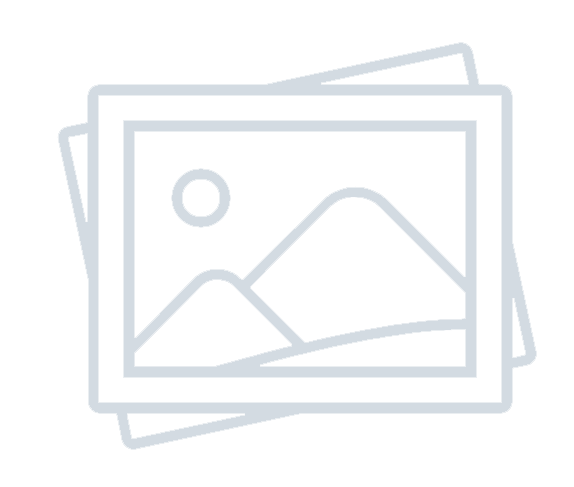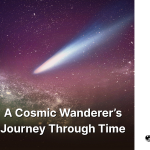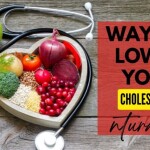Netflix, the global streaming giant, has officially announced that it will discontinue support for a list of older devices beginning June 2, 2025. This move is part of the company’s ongoing efforts to streamline performance, enhance security, and focus on devices capable of delivering the best user experience. While the change affects a relatively small portion of users, it’s essential for those impacted to be prepared.
In this blog, we’ll break down what’s happening, why Netflix is making this change, which devices are affected, and what options users have moving forward.
Table of contents [Show]
Why Is Netflix Dropping Support for Some Devices?
Streaming platforms like Netflix continuously upgrade their technology to ensure faster performance, stronger security, and better streaming quality. As the platform evolves, maintaining compatibility with older hardware becomes increasingly difficult and resource-intensive.
Devices running outdated operating systems or lacking the ability to support the latest app versions often can’t meet Netflix’s modern performance standards. Discontinuing support for these devices allows Netflix to allocate resources more efficiently and improve the experience for the majority of its users.
Which Devices Will Be Affected?
Netflix has confirmed that support will be discontinued on a handful of older smart TVs and streaming players. Most of the affected devices fall under these categories:
- Certain Roku Models: Some first-generation Roku streaming players will no longer support the Netflix app. These include Roku HD, Roku SD, Roku XD, and Roku XR.
- Older Sony Bravia Smart TVs: Select Sony smart TVs manufactured before 2014 may lose access to the Netflix app due to compatibility issues with newer updates.
- First-Generation Apple TV (2007): Apple’s first-generation streaming device is among those that can’t support updated Netflix apps or HD streaming.
- Older Samsung Smart TVs: Affected models mostly include units from 2010 to 2012 that do not have updated firmware capabilities.
Users with any of these devices are advised to check their model numbers against Netflix’s official support page to verify whether their hardware is on the list.
How Can You Check If Your Device Is Affected?
To check if your device is impacted:
- Visit Netflix’s Help Center: Netflix has published a detailed list of affected devices. You can search for your device by model name or number.
- Open the Netflix App: If your device is losing support, you may already see a warning message when launching the app, informing you of the change.
- Manufacturer Websites: Some manufacturers have released their own statements regarding Netflix compatibility. Check for any updates or guidance.
If your device is one of those affected, don’t worry—there are several ways to continue watching Netflix:
1. Upgrade to a New Streaming Device
Affordable streaming sticks and boxes such as Roku Express, Amazon Fire TV Stick, Google Chromecast, or Apple TV (newer generations) offer excellent Netflix support with HD or 4K resolution and smoother navigation.
2. Use a Game Console
If you own a PlayStation 4/5 or Xbox One/Series X|S, you can download the Netflix app on your console and stream content seamlessly.
3. Cast from Your Smartphone or Tablet
You can install the Netflix app on your Android or iOS device and use Chromecast or AirPlay to cast shows and movies to your TV.
4. Connect a Laptop
Connect your laptop to your TV using an HDMI cable and stream Netflix through a browser.
Will This Affect Your Netflix Account or Subscription?
No. Your Netflix subscription remains unaffected regardless of the device you use. The only change is that you’ll no longer be able to use Netflix on the unsupported device. Your account details, viewing history, watchlist, and preferences remain intact and accessible on all supported devices.
Final Thoughts
While change can be inconvenient, especially when it involves replacing hardware, Netflix’s decision is rooted in a desire to offer a better and more secure user experience. As newer content requires advanced playback capabilities and richer video quality, older devices often struggle to keep up.
If your device is affected, you still have plenty of cost-effective alternatives that allow you to continue enjoying your favorite Netflix shows and movies without interruption. Check your device today, explore your options, and get ready to keep streaming without missing a beat.